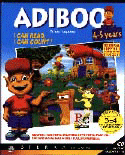
Access Route
Start Ø
Programs Ø Kid's World Ø Adiboo 4-5 years
Ease of Use
Easy l¡¡¡¡
Difficult
![]() Yes
Yes
![]() Yes
Yes
| Adiboo 2 Environment | ADIBOO 4-5 YEARS
APPLICATIONS
|
Adiboo 4-5 years applications |
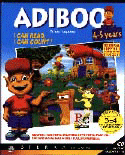 |
Access Route Ease of Use |
1/1- GETTING STARTED
You can open the educational applications whilst in the central screen, all you have to do is click the sign post and swap the CDs over and likewise to return to the environment afterwards.

After clicking on the sign post in the central screen, the educational applications will appear.
![]() NOTE
NOTE
If you click on an application, you will need to insert the related CD in the
CD-ROM drive.
Your Packard Bell PC is delivered with two Adiboo applications:
Click on the links below to access the help pages of these applications:
| I can read | I can count |
Exiting Adiboo
Click on the door on the bottom right corner.